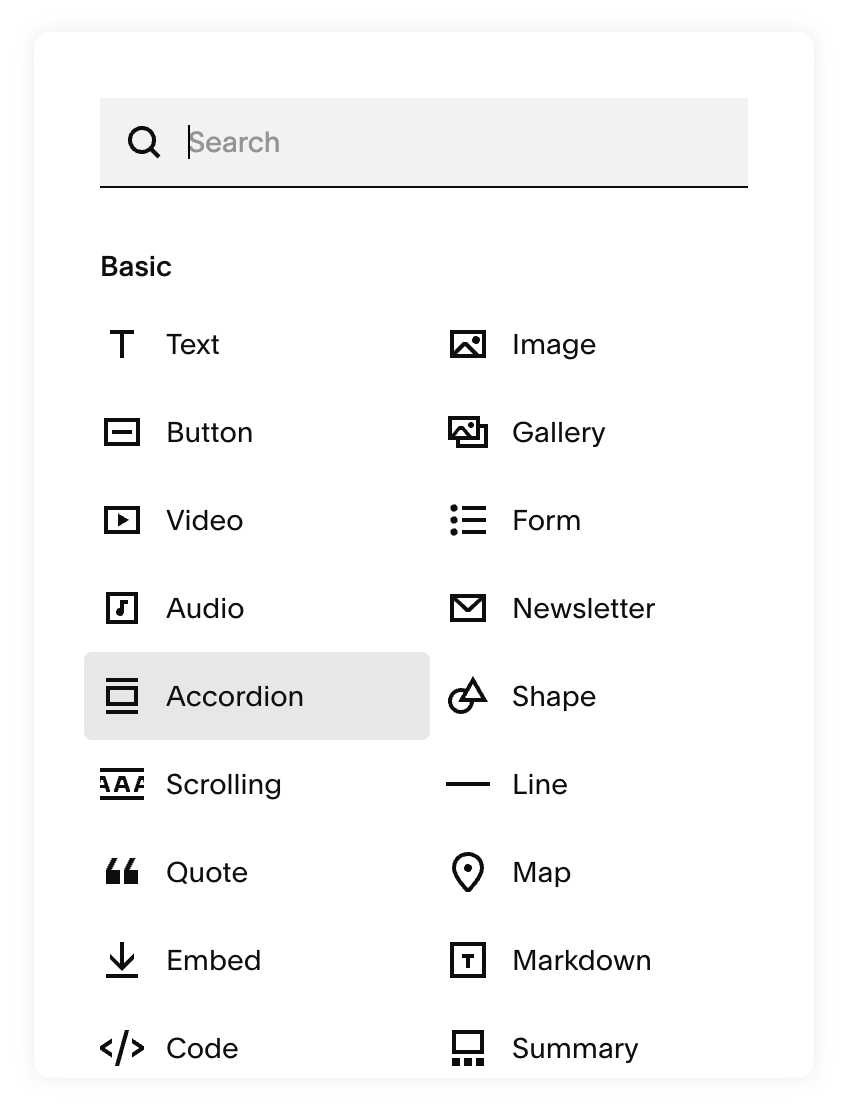How to Add a Product Accordion to Your Squarespace Store
Accordion functionality on a Squarespace website offers significant benefits for product presentation. By organizing information into expandable sections, it allows for a streamlined user experience that facilitates easy navigation, helping visitors find relevant details quickly.
1. Add an Accordion Block into the product’s Additional Information section.
2. Add a Code Block below the Accordion Block.
3. Copy and paste the code below into a Code Block.
<script src="https://storage.googleapis.com/squarepaste/base-jquery.js"></script>
<script>$(".accordion-block").appendTo(".ProductItem-details-excerpt-below-price, .ProductItem-details-excerpt");</script>